(Prices may adjust according to demand. Keep this in mind and be sure you're viewing my most up-to-date commission info sheet!)
18+ - NSFW EXAMPLE CONTENT AHEAD - 18+


These commissions are single illustrations only, not multi-panel comics! Comics are too time consuming for my personal schedule, sorry!
Payment will come in the form of an invoice which will be emailed to you. ALL PAYMENT MUST BE UP FRONT. I will not begin work on a commission until I have received payment for it! All prices listed are in USD.
I DO NOT OFFER REFUNDS ON COMPLETED PIECES. If you cannot pay for a piece, please don't commission me. I also offer more than enough adjustment and request periods during the process for disatisfaction to be a reasonable complaint. I hate to disappoint, but there's only so much I can do. If for whatever reason I can no longer complete your commission, you will be refunded.
If you issue a chargeback on any commission you have paid for, for any reason, you will be blocked and I will make a public effort to prevent you from being able to commission other artists. That is fraud!
NOTE FOR BEN DAY DOT COMMISSIONS: In addition to being more labor-intensive, ben day dot coloring has a limited palette of possible colors. Pieces done in this style will require some liberty in regards to the color of certain designs. A basic color sample based on your references can be provided on request before purchase to make sure it'll turn out in a way you would like!

WILL DO:
SFW and NSFW, any gender / any genitals, cub (most ages), feral, diapers (clean/wet/messy), watersports, noncon, incest, violence / blood / gore, vore, intoxication, chastity, scat, spanking, etc.
Honestly, I'll do most things! If you aren't sure, just ask. I don't charge extra for any fetish. Don't be scared to ask even if you think it might sound weird - trust me, you're fine.
WON'T DO:
realism / other style deviations, humans, birthing, extreme hyper, in-utero cub, prolapse, direct tracing (sending references is OK!), hate symbols, zoo/pedo flags
I may say no to other things depending on my skill / comfort level, but don't be afraid to ask!
I WILL BLOCK YOU IF:
You send/reference/allude to real-life CSAM, you send weird/creepy/gross messages (it's OK to say the art is hot, but please don't get TMI), you constantly ask for updates, you are a minor, or you are pro-contact zoo/pedo.
I DO NOT OWE YOU A REFUND IF YOU VIOLATE THESE TERMS! You agree to this condition upon commissioning me. Hopefully you won't even have to worry about this!
TIMEFRAME:
I CANNOT GUARANTEE ANY TIMEFRAME FOR COMPLETION! Please keep this in mind when commissioning me. The general time to complete a work can vary based on how detailed it is as well as how hectic my schedule is. Art is not my main job, so I cannot dedicate my schedule as fully to it as I would like, sorry! Please don't commission me if you need a piece done by a certain time/date.
TERMS OF USE:
I retain all commercial rights to my art. This means you CANNOT sell my artwork in any form. You also may not use my art for AI/image generation training purposes nor for NFTs. You are free to use my art for any personal or non-commercial purposes (with credit): you can make stickers, set it as your pfp/header, share it online, get it printed, anything you want so long as you aren't making money from it! If you aren't sure about a particular use case, just ask - it'll probably be okay.

COMMISSION PROCESS:
STEP 0: Give me your idea!
Before I take on a commission, you let me know what it is you want from me! Describe to me what you're interested in having me draw and provide any materials or references as necessary. Don't be afraid to get detailed - the more the better! I then decide if I can take on the commission, as well as how much the commission will cost. If it all works for you, I send you the invoice and once it is paid I get to work!
WHAT I NEED FROM YOU:
STEP 1: Thumbnail Sketches
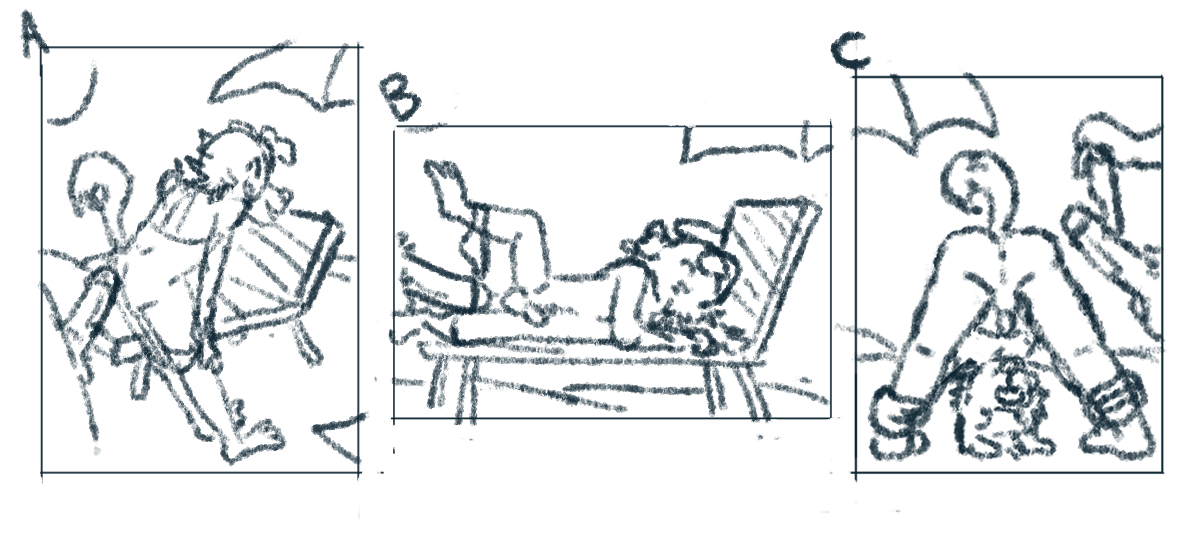
Once the commission is accepted and payment is recieved, the firs step involves me drawing a set of 3 small, rough sketches to try and get down a basic idea of what you want. You decide which one of them you like best, and are free to request any changes. You can also ask to combine elements from different sketches together, or request a new batch if none of them are to your liking. I WILL ONLY DO UP TO 5 THUMBNAIL SKETCHES FOR A PIECE!
STEP 2: Rough Sketch
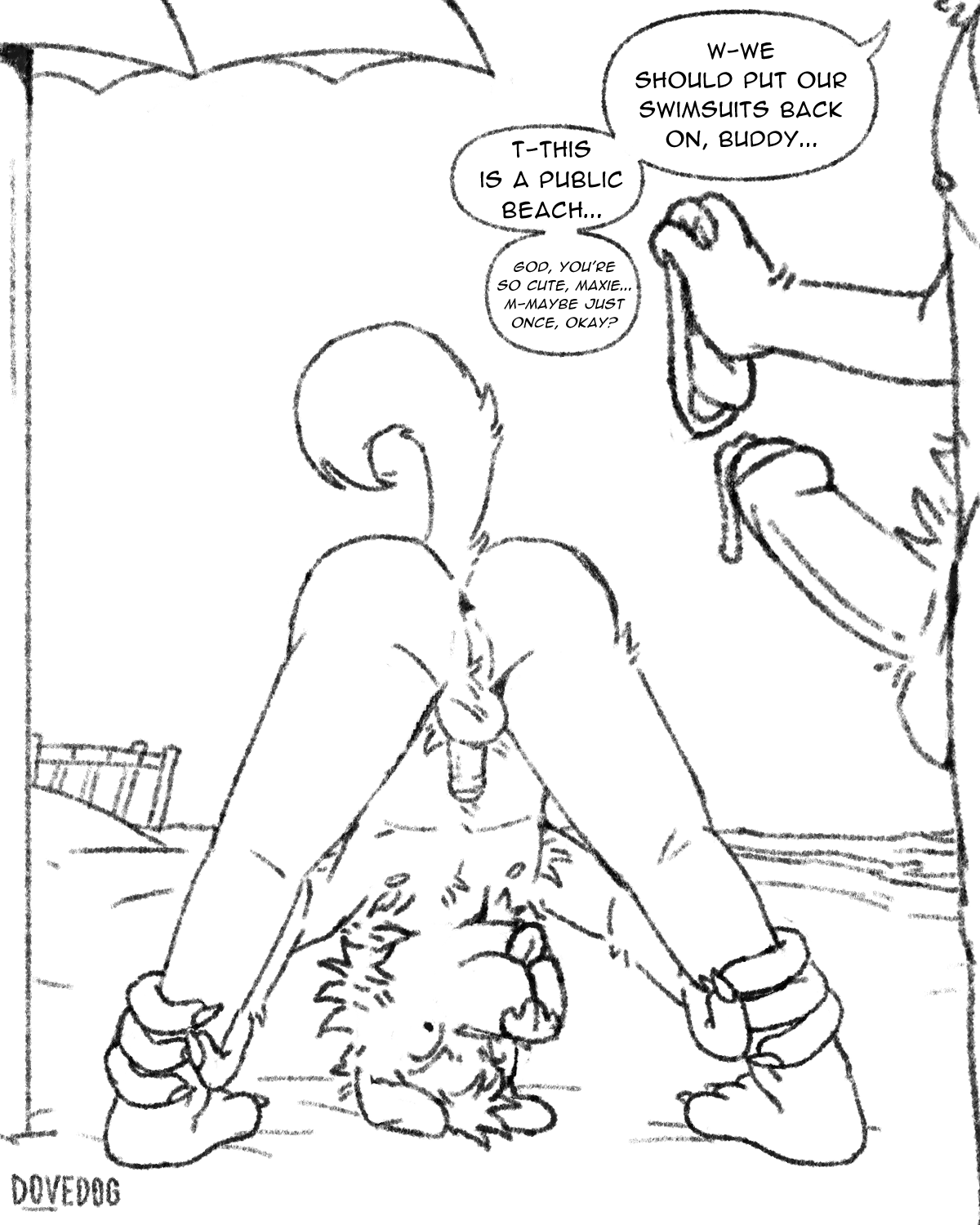
After a thumbnail sketch has been selected, I will make a larger, cleaner rough sketch. After I present the rough drawing, I make any adjustments/changes that are requested so long as they don't deviate significantly from the chosen composition.
STEP 3: Linework
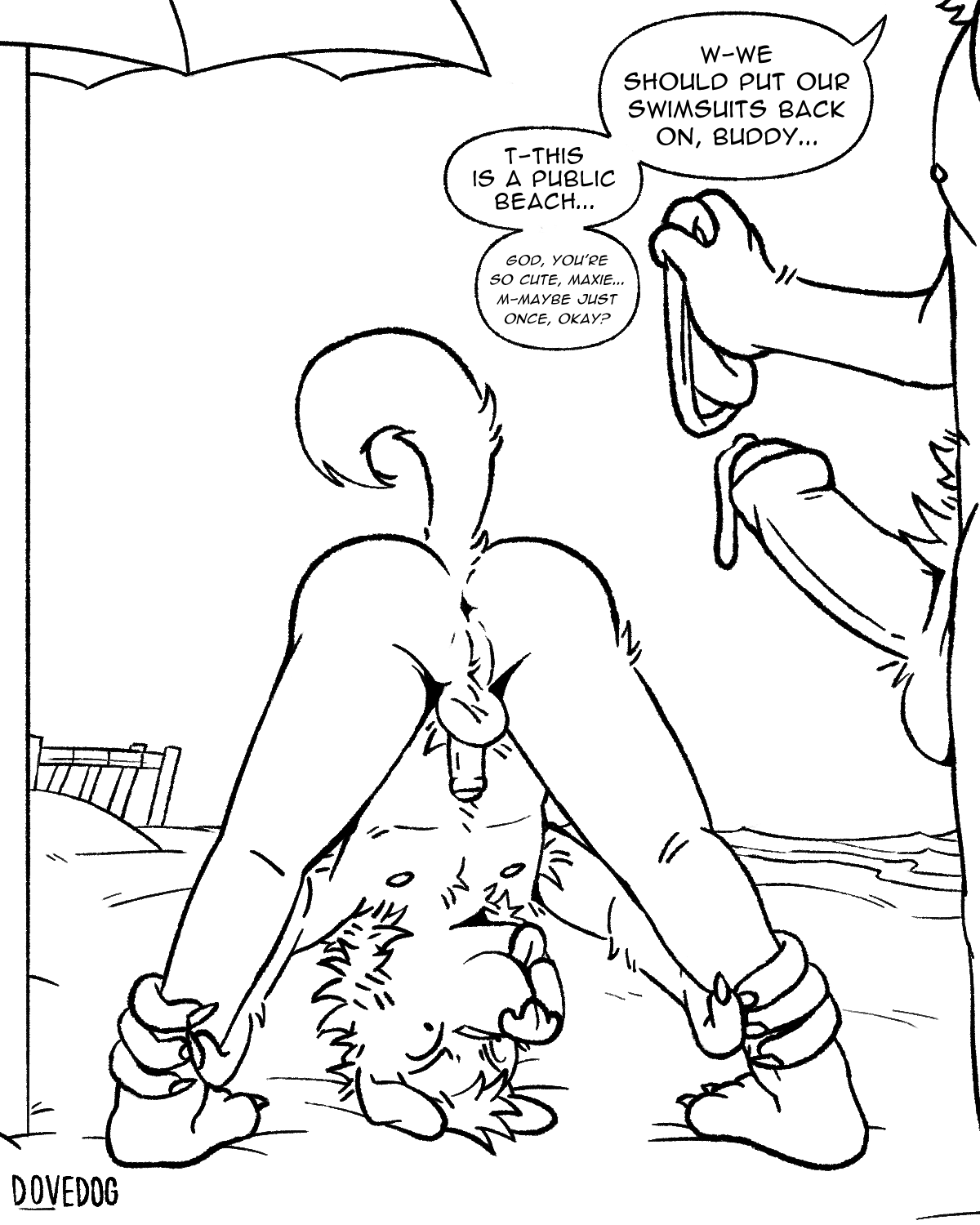
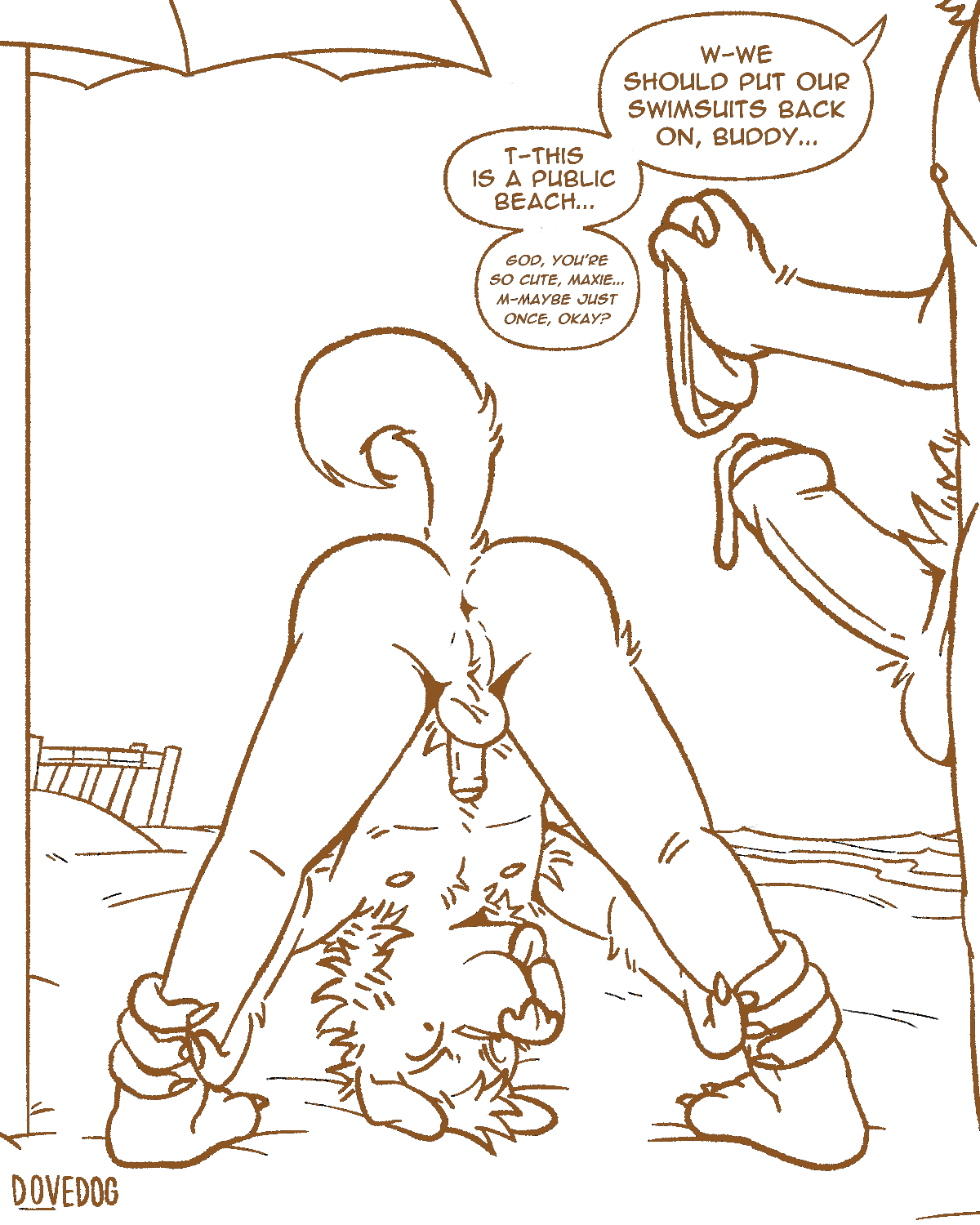
Once the rough drawing is approved, I then ink the piece and present the linework for review. Adjustments at this stage tend to be minimal - major changes are not allowed at this stage. If you are request a linework-only commission, you can also request the linework to be in a specific color! Full-color commissions tend to have slightly hued linework as well, which can be decided upon.
STEP 4: Flat Colors

For full-color commissions, I then add the flat colors to the piece. I tend to slightly play with colors to match the general palette, so if there are any colors which you do NOT want to deviate whatsoever from the provided reference, please let me know! None of the color alterations I make are ever significant. Requests can be made at this stage to alter the colors as desired.
STEP 5: Shaded Colors

Afterwards, I go back in with the final chosen colors and add a round of shading to them. My shading style focuses primarily on one to two tone shading, using mostly shadows with some highlights in certain areas. Similarly to color, requests can be made to alter the shading that is done.
BONUS: Paper Texture

Most pieces in my gallery have a slight paper texture applied to them to make them feel more "traditional". A paper-textured version of any commission can be provided at no extra charge! Note that the paper texture can somewhat effect the way in which the colors of the piece are perceived - this is just an unavoidable byproduct of the effect.
EXPORTS AND POSTS
Upon completion of the commission, I will send it to you as a high quality PNG. If you have any requests (such as a version with a transparent BG) just let me know and I'll see if I can't send that over as well. Unless the commission is private, I will post it on my socials - you can either opt to be credited as the commissioner or be listed as anonymous. Either way, thank you so much! You're always free to post your commissions on your own socials with credit.
